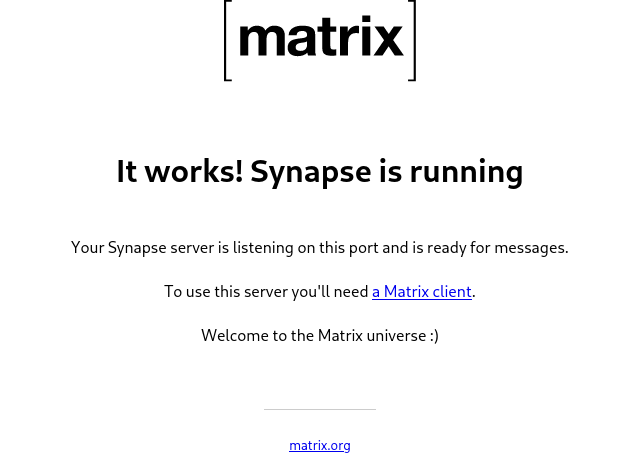Matrix Help Guide - Help!!
Guides:
- Help!!
- Guide Home
- Getting Started
- General Usage - Sign Back In
- General Usage - Direct Messages
- General Usage - Rooms
- General Usage - Spaces
Uh oh! Something ain't quite working right, huh? Hopefully one of the posts below will help you out! I am currently adding troubleshooting guides as the problems are found, so far all problems have been resolvable!
No audio input/output from call/call states "connecting" forever and dial tone has stopped.
Fix: Make sure to enable the setting "Allow fallback call assist server (turn.matrix.org)" under the "Connection" heading in the "Voice & Video" section of the settings (as described in getting started). This may not work on mobile, still figuring out a fix for that. Also, if you are using a browser, make sure that the browser has permission to access your microphone/camera/speakers.

Previous messages appear as "Unable to decrypt message" as shown below.
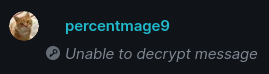
Fix: Go to the "Privacy & Security" section of the settings, click "Delete Backup" and then "Reset" (in that order!!) under the "Secure Backup" heading. Next, click "Set up" under that same section and follow the guide on how to do this in the getting started guide. There is unfortunately not likely to be a way to decrypt the messages that you were unable to decrypt, however messages from now on should be decryptable when you sign back in.
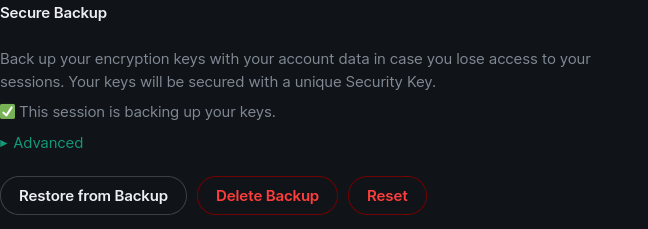
I tried to sign out, now it says I will lose my encrypted messages! (As shown below)
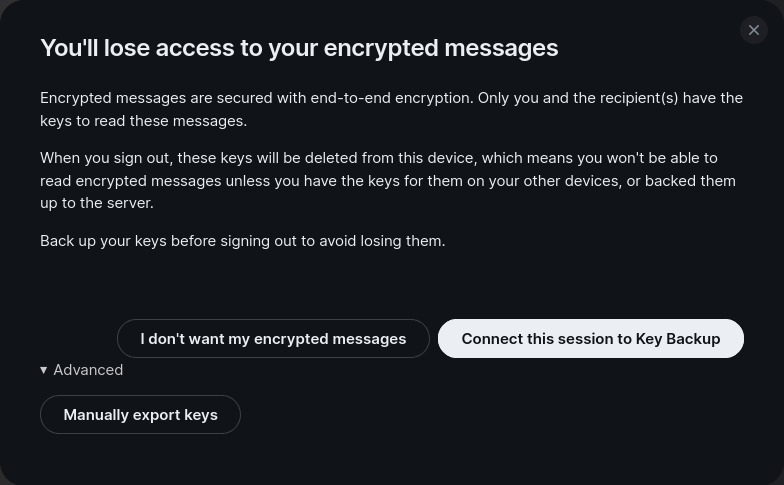
Fix: Close out of that window with the X at the top, then go to the "Privacy & Security" section of the settings, click "Delete Backup" and then "Reset" (in that order!!) under the "Secure Backup" heading. Next, click "Set up" under that same section and follow the guide on how to do this in the getting started guide. Try signing out again, if you get the same message, click "Manually export keys" in that window, give the keys a passphrase, save them somewhere safe on your device, and then contact me with a description of the issue, referencing that you read this guide.
The homeserver input box says "Homeserver URL does not appear to be a valid Matrix homeserver", or other reason with the box for "Other homeserver" highlighted or underlined red. I am also unable to continue from the "Sign into your homeserver" window on the main login screen.
Fix: This is likely due to a problem on my end, and I will try and resolve it as soon as I can. The best thing you can do in this situation is first contact me and then visit https://matrix.avaisa.pro in your web browser, if you see a screen that looks similar to the image below, then my services are working and you should most definitely contact me about your issue. Also make sure that you haven't misspelt "matrix.avaisa.pro".