
Matrix Help Guide - Sign Back In
Guides:
- Help!!
- Guide Home
- Getting Started
- General Usage - Sign Back In
- General Usage - Direct Messages
- General Usage - Rooms
- General Usage - Spaces
So, you've just signed out, but now you want to sign back in again! To do so, visit app.element.io again, then enter your new credentials like you did before (making sure to change the homeserver to "matrix.avaisa.pro"). You may now see a window similar to the image below appear (assuming you followed the getting started guide), click "Verify with Security Key or Phrase" to continue. Only click "Reset all" as a last resort, because you'll have to create a new security key if you do so.
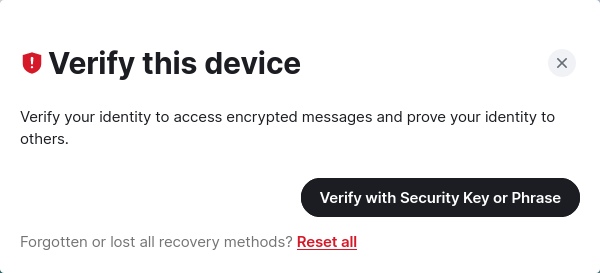
Now, enter your security phrase that you created during the getting started guide or click "use your Security Key" if you want to use the backup file you downloaded instead. Click continue once you have entered this information, then click "Done" on the next window (assuming the verification was sucessful).
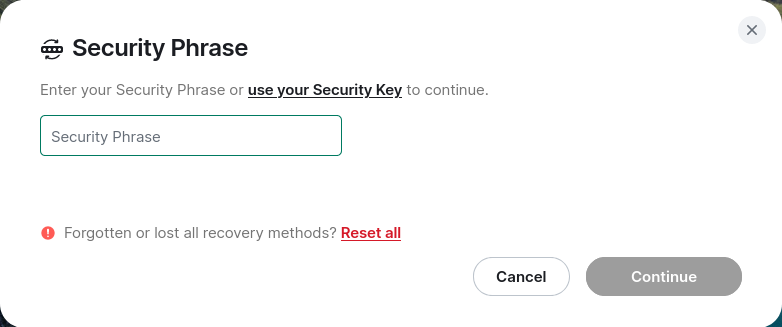
You should now be able to view your encrypted messages, as well as everything else that comes along with your account. If this isn't the case, please contact me!