
Matrix Help Guide - General Usage - Rooms
Guides:
- Help!!
- Guide Home
- Getting Started
- General Usage - Sign Back In
- General Usage - Direct Messages
- General Usage - Rooms
- General Usage - Spaces
Rooms are essentially like group chats. They contain multiple users, often don't have encryption if made public because of the fact that, well, more than one person can access them, and can be contained within spaces.
To do join/create a room, simply click the plus icon near the top on the home screen as demonstrated by the image below.
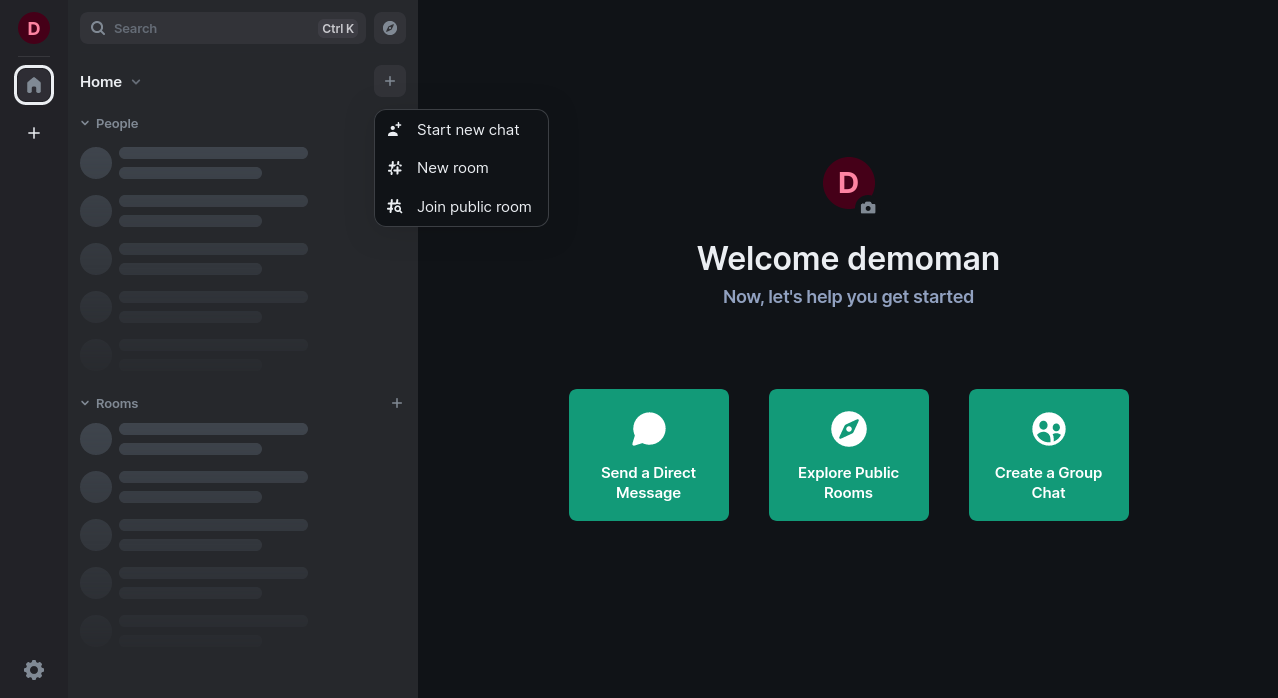
If you select "New room", then you'll get a box pop up like the image below. Fill this information in as you see fit. You can also select if this room will be invite only or not.
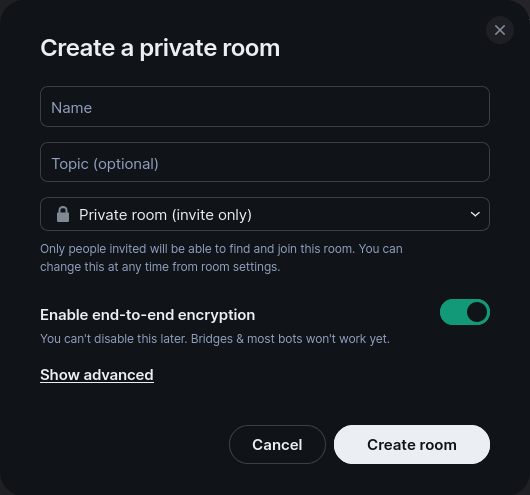
You can then invite other users via the "Invite to this room" button.
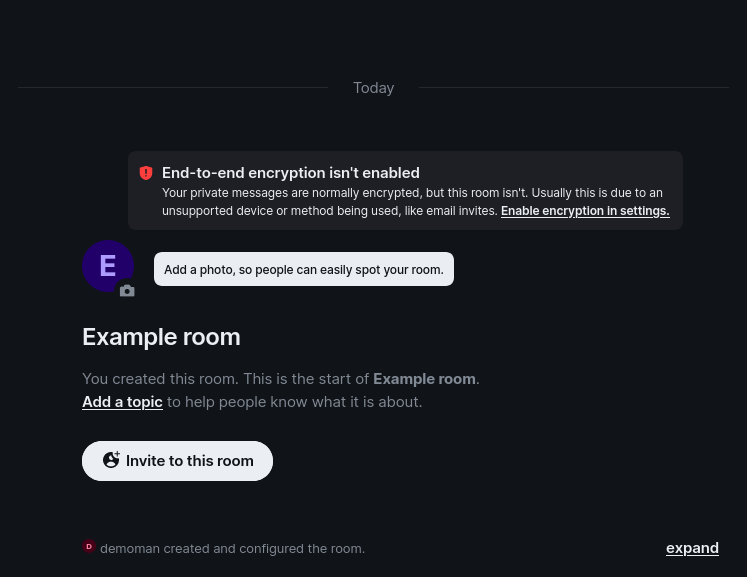
And then boom! There you go, you did it! If you chose not to enable encryption, you can choose to enable it later in the settings of that room, although there is often no need if the room is public.