
Matrix Help Guide - General Usage - Spaces
Guides:
- Help!!
- Guide Home
- Getting Started
- General Usage - Sign Back In
- General Usage - Direct Messages
- General Usage - Rooms
- General Usage - Spaces
Spaces are essentially groups of rooms/users, a bit like how Discord's servers work, except a bit more open in their usage.
You can either join or create a space by clicking the plus on the far left beneath the home icon, this will open up a menu similar the image below. The button "Search for public spaces" lets you view and join any spaces that have been made public by their owner(s), and the other two buttons let you make either a public or private space.
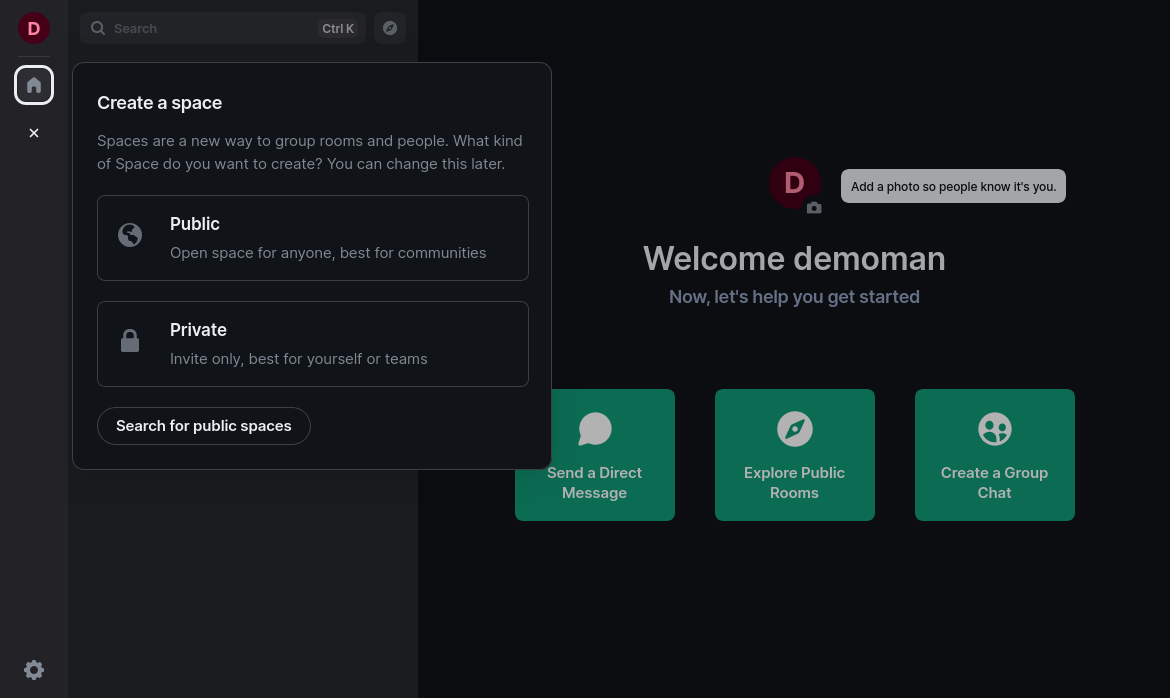
When creating a space, you'll be prompted to enter in certain details (e.g. the name and description of the space), as well as the rooms to be created within that space. You typically need to enter 3 room names to begin with, you can however modify the available rooms once the space is created.
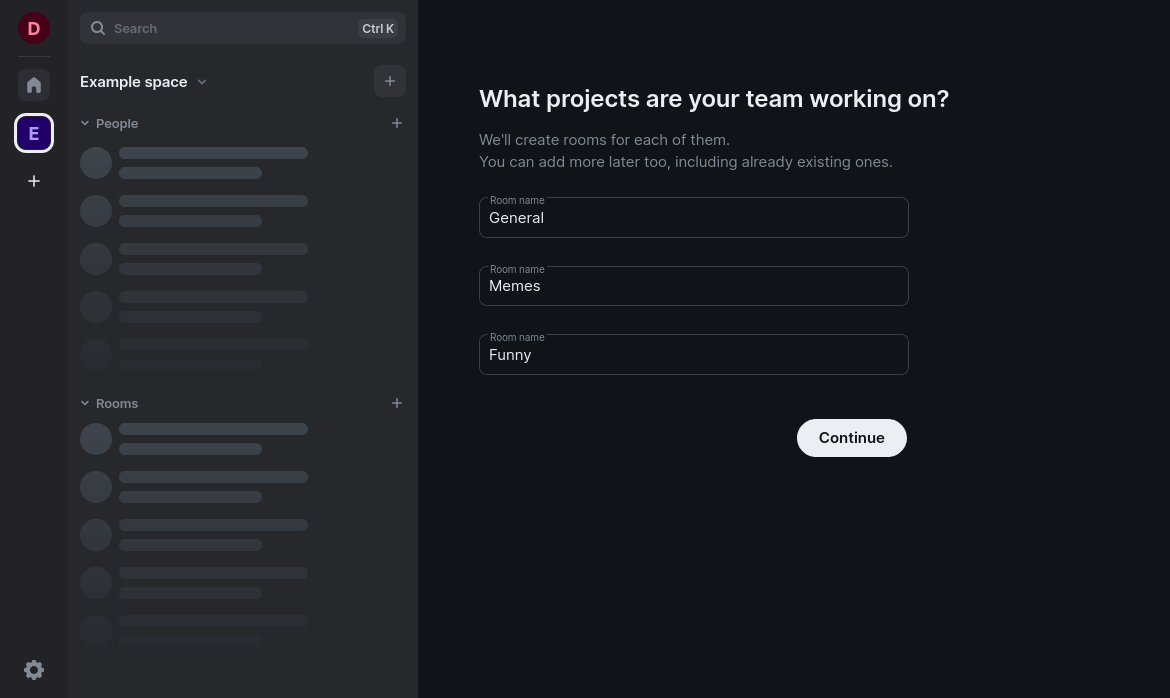
Now, you can see the rooms that are available within that space. Element itself gives pretty intuitive controls for how these rooms can be managed (e.g. room names/details), so I will leave you to figure that out for yourself. You can invite other users to the space by clicking the "Invite" button.
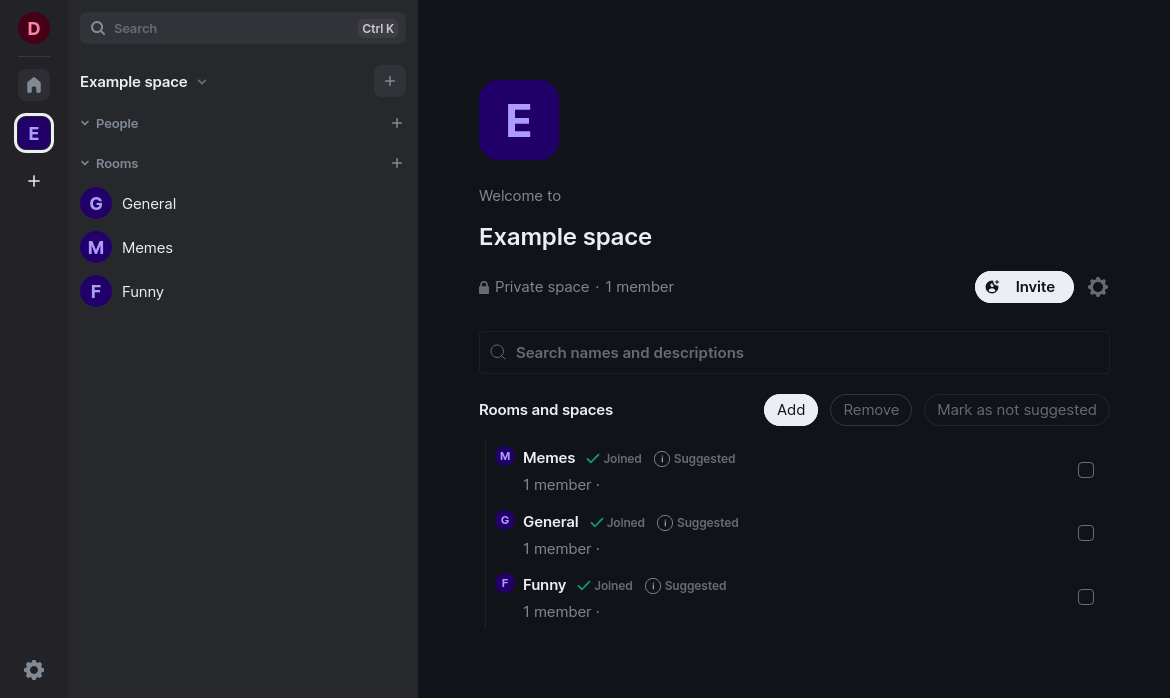
Congratulations! You have now learnt how to join/create spaces. These can be very useful for organising communities outside of just individual rooms, so I hope you find great use in them!